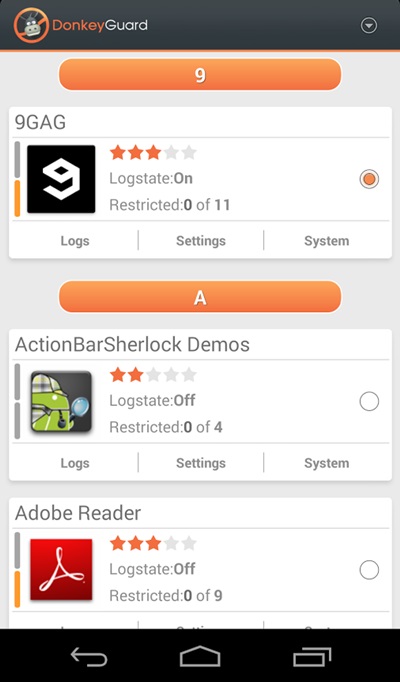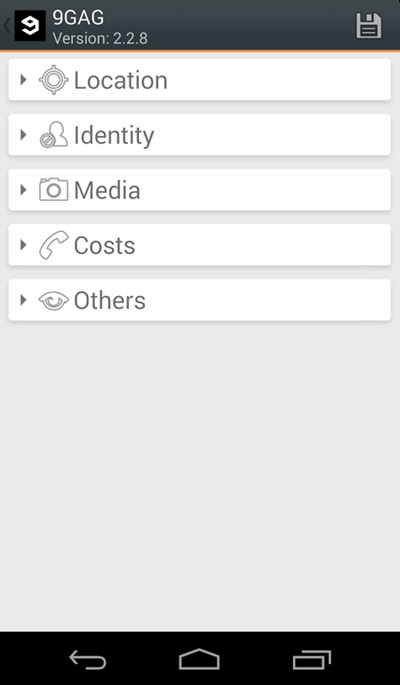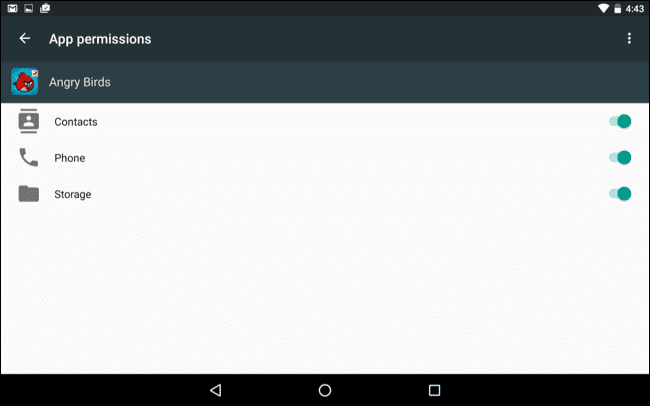- SecurityFocus: Provides security information to all members of the security community, from end users, security hobbyists and network administrators to security consultants, IT Managers, CIOs and CSOs.
- KitPloit: Leading source of Security Tools, Hacking Tools, CyberSecurity and Network Security.
- Phrack Magazine: Digital hacking magazine.
- Packet Storm: Information Security Services, News, Files, Tools, Exploits, Advisories and Whitepapers.
- HackRead: HackRead is a News Platform that centers on InfoSec, Cyber Crime, Privacy, Surveillance, and Hacking News with full-scale reviews on Social Media Platforms.
- Hacked Gadgets: A resource for DIY project documentation as well as general gadget and technology news.
- Metasploit: Find security issues, verify vulnerability mitigations & manage security assessments with Metasploit. Get the worlds best penetration testing software now.
- Offensive Security Training: Developers of Kali Linux and Exploit DB, and the creators of the Metasploit Unleashed and Penetration Testing with Kali Linux course.
- Exploit DB: An archive of exploits and vulnerable software by Offensive Security. The site collects exploits from submissions and mailing lists and concentrates them in a single database.
- Hakin9: E-magazine offering in-depth looks at both attack and defense techniques and concentrates on difficult technical issues.
- Black Hat: The Black Hat Briefings have become the biggest and the most important security conference series in the world by sticking to our core value: serving the information security community by delivering timely, actionable security information in a friendly, vendor-neutral environment.
- SecTools.Org: List of 75 security tools based on a 2003 vote by hackers.
- The Hacker News: The Hacker News — most trusted and widely-acknowledged online cyber security news magazine with in-depth technical coverage for cybersecurity.
- Hack Forums: Emphasis on white hat, with categories for hacking, coding and computer security.
- DEFCON: Information about the largest annual hacker convention in the US, including past speeches, video, archives, and updates on the next upcoming show as well as links and other details.
- NFOHump: Offers up-to-date .NFO files and reviews on the latest pirate software releases.
Sub-domain takeover vulnerability occur when a sub-domain (subdomain.example.com) is pointing to a service (e.g: GitHub, AWS/S3,..) that has been removed or deleted. This allows an attacker to set up a page on the service that was being used and point their page to that sub-domain. For example, if subdomain.example.com was pointing to a GitHub page and the user decided to delete their GitHub page, an attacker can now create a GitHub page, add a CNAME file containing subdomain.example.com, and claim subdomain.example.com. For more information: here
Installation:
# git clone https://github.com/m4ll0k/takeover.git
# cd takeover
# python takeover.pywget -q https://raw.githubusercontent.com/m4ll0k/takeover/master/takeover.py && python takeover.py